
|
New! DRM-X 4.0 Tutorial Demo
New! DRM-X 3.0 Tutorial Demo
Media-DRM Product Tour
With 3 years development and research, Haihaisoft release its new version of
Media-DRM platform http://www.media-drm.com
. The new version of Haihaisoft Media-DRM provides a cost-efficient, secure
end-to-end path for the delivery and sale of valuable content to the increasing
market of worldwide Internet consumers. The Haihaisoft Media-DRM Is:
Cost-efficient. Just start from 40 USD per month. For Fees
details, please check Fees. New! Check DRM-X 3.0 Fees and DRM-X 4.0 Fees.
Sophisticated but Easy. To get started with Media-DRM, simply
visit www.media-drm.com. You'll be guided through a simple sign-up process, and
install Media-DRM packager to encrypt your content. With simple configuration
in your Media-DRM Account, you can securely deliver your content by anyway,
starting maximize the value of your content!
Enhanced Security. You can Security Preferences in your
Media-DRM.
Let us get started and sign up a Media-DRM account to see the details of
Haihaisoft Media-DRM platform.
Sign up. Select Account Type and Sign Up:
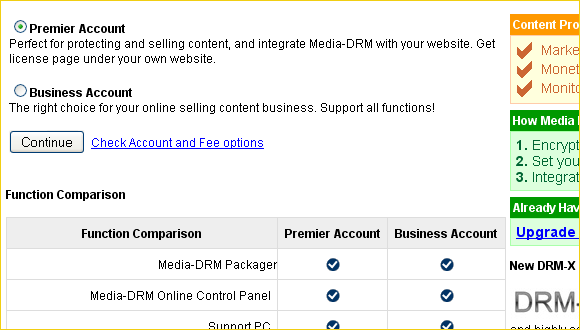
You can see there are 2 different types of Account: Premier and
Business Account. Premier Account supports protected content play on PC. With business account,you can play the protected content in Cell Phone with Windows Mobile OS,
and the PDA installed Windows Pocket PC operating system.
The Premier Account added the integrating with your website function which
enables DRM works with your existing Web site and user accounts.
The Business Account also support License Rights for playing on Portable Media
Player, such as MP3 or MP4 Player.
Next, Enter registration information.
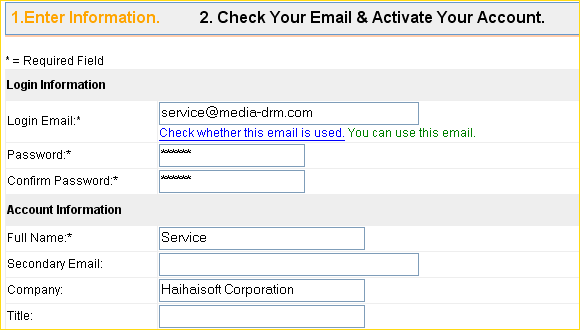
After click the Register button, you need to check your email to confirm your
Email address.
After Activate your Account(confirm your email), you will be able to login
Media-DRM Account, and download Media-DRM Packager to encrypt media content.
Login to your Media-DRM Account:
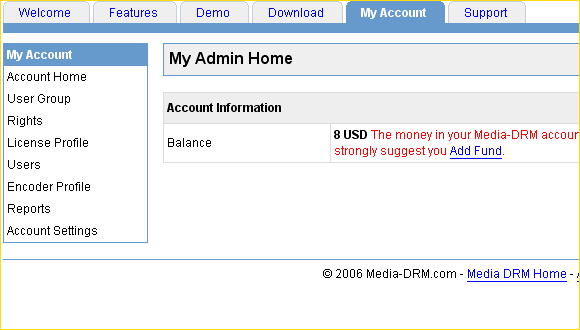
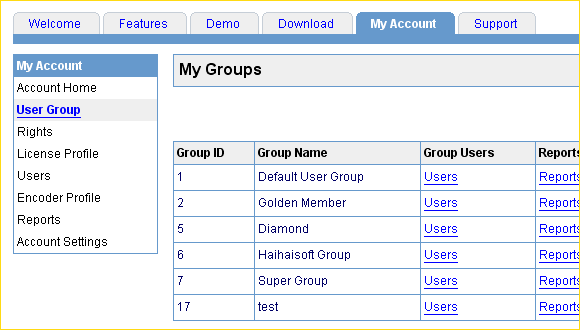
In the image above, you can see in User Group you can add and edit User Group.
User Group is the category of users. For example, you can classify users by
payment, such as Golden Membership.
In the image below, let us view the structure of Media-DRM.
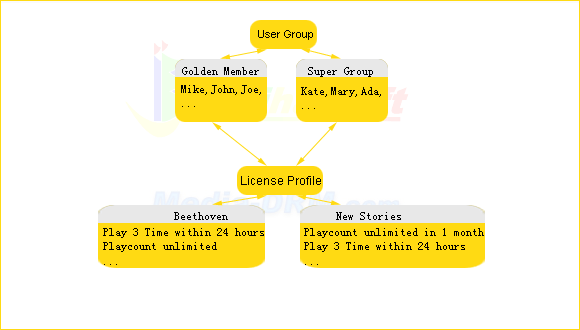
In this structure, Users are classified by User Groups. License Profile like a
key includes License Rights. If you encrypt 2 files with a same License
Profile, after Users got license, Users will be able to play two files, because
they used the same license. The license profile can include multiple rights, so
End Users can choose with license rights they want pay and get.
You can control the use of protected Media-based content by setting Rights.
Rights is for License Profile. For example, you can set a Rights can play 10
times and expire on December 31, 2018.
We can see in the image above, there are two License Profiles: Beethoven, and
New Stories. When we are using Media-DRM packager, we just need to select to
use which license profile.
In the image below we list the sample License Profile, New Stories.
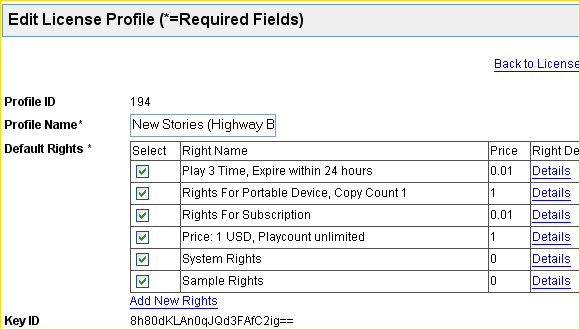
You can start encrypt Media content after add some End User accounts, and
settings of User Group Licenses(which License Profile can be visited by User
Group), and Rights for License.
Encrypt Media Content with Media-DRM Packager
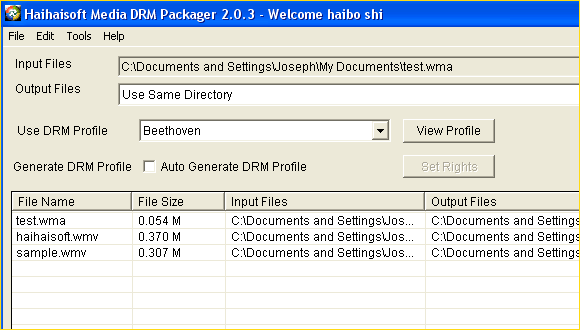
Media-DRM enables you to use the major Windows Media format, Windows Media
Audio format (file with a .wma file name extension) or Windows Media Video
format (file with a .wmv file name extension). It also supports ASF and WMS
format. For the other file format, wav��.avi��.mpg��.mp3, you can first use
Windows Media Encoder 9 (Free software) convert them to Windows Media Format
(.wmv or .wma), and then protect the content using Media-DRM packager. For Real
Media Format(.rm��.rmvb), you can use Boilsoft RM Converter to convert.
We are encrypting the test.wma,haihaisoft.wmv and sample.wmv with the License
Profile Beethoven. So if end users acquired the license, they can play all of
these 3 files, because they use same license.
If you want these 3 files using different license profiles, you just need to
choose Generate DRM Profile, and set Rights for them.
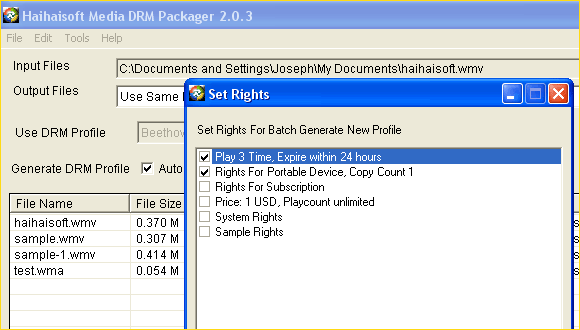
After you Set Rights for Generate DRM Profile. It applys to all new generated
DRM Profile.
Encrypting Performance Test:
I loaded three media files, the file size are the same 333MB. The total file
size is 999MB. Let us test the encrypting speed.
The testing machine Hardware configuration with Pentium 4 3.4 Ghz CPU, Serial
ATA II 3.0 Gbps Hard Disk, and 1GB 533 Mhz memory.
The testing result is quite fast. It spent 57 seconds to encrypt the almost 1GB
files.
|